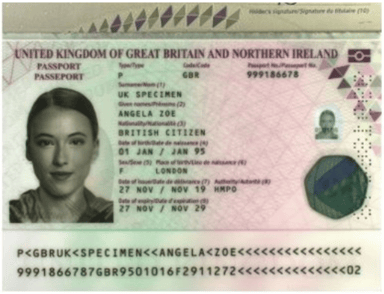- Zinc knowledge base
- Candidate FAQ's
- Identity checks
-
Right to work checks
- UK Employers
- UK Employees
- Hungary employers
- Germany employers
- United States employers
- Poland employers
- Netherlands employers
- Right to work checks Europe
- Right to work checks Asia
- Right to work Africa
- Right to work North America
- Right to work South America
- Right to work Oceania
- Right to work UK.
- Right to Work Eurasia
-
Candidate FAQ's
-
Recruiter FAQ's
-
Referee FAQ's
-
Compliance
Why isn’t my document being accepted on the ID check?
You need to upload a photo of your ID document for identity checks. Scans and photocopies are not accepted.
The image size of the document should be no larger than 10mb.
If your photo is not being accepted, please take a fresh photo and ensure the following requirements are met:
- All 4 corners of the document should be visible, so that all of the details can be seen.
- The image needs to be clear enough that all text on the document is readable. If there is some text you cannot read on the image, it will likely fail.
- Ensure that there is no glare. Move away from direct light and turn off the camera flash.
- Scans and photocopies are not accepted, you will need to take a live photo.
Here is are some examples of an acceptable ID image: