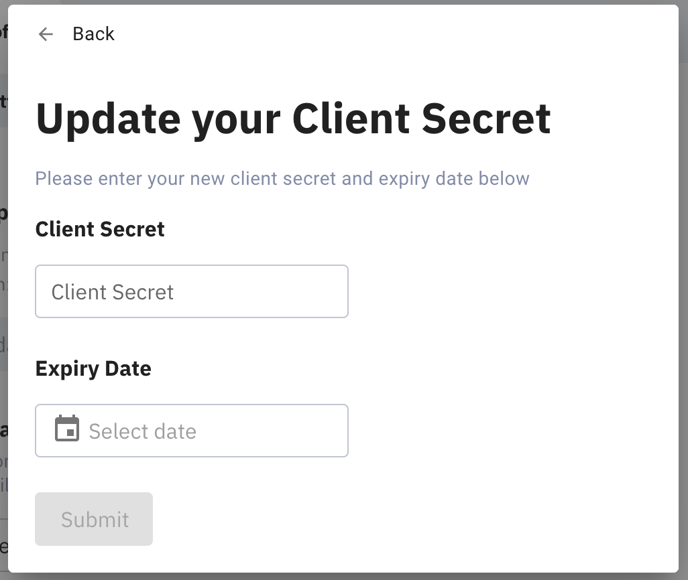-
Right to work checks
- UK Employers
- UK Employees
- Hungary employers
- Germany employers
- United States employers
- Poland employers
- Netherlands employers
- Right to work checks Europe
- Right to work checks Asia
- Right to work Africa
- Right to work North America
- Right to work South America
- Right to work Oceania
- Right to work UK.
- Right to Work Eurasia
-
Candidate FAQ's
-
Recruiter FAQ's
-
Referee FAQ's
-
Compliance
Update Microsoft Entra ID Directory client secret
Generate a new client secret
-
Open the applications page within Azure Active Directory
-
Click on the Zinc Application you created when the SSO integration was first set up
-
Click on Certificates & Secrets from the side nav

-
Click New client secret
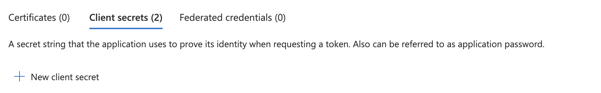
-
Add a description for your new client secret and set the expiry, we recommend 2 years.
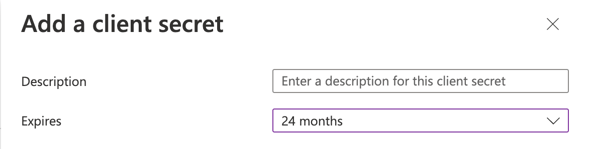
-
Copy your new client secret
Update client secret
- Navigate to the Zinc company page here
- Click Update client secret
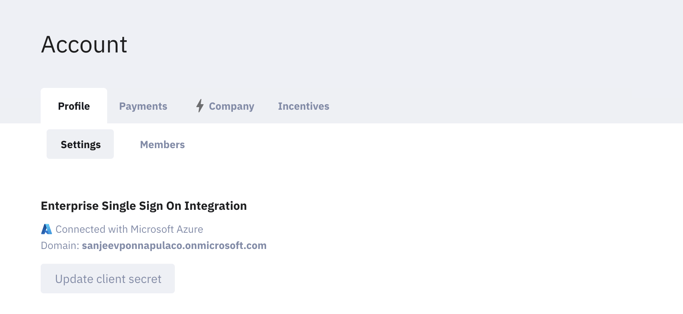
- Add your new client secret and expiry, then click Submit