I have set up a permission but Zinc has indicated that the permission cannot be found
Zinc may not have the correct permissions in your HiBob account. Ensure that both the fields and permissions you have set up match the set up guide,
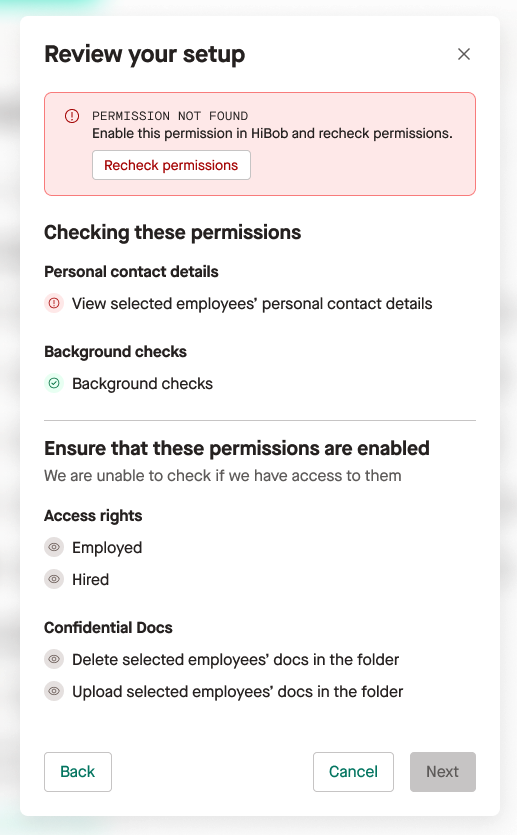
Zinc cannot find the field
For Zinc to find the fields they must match the required setup exactly.
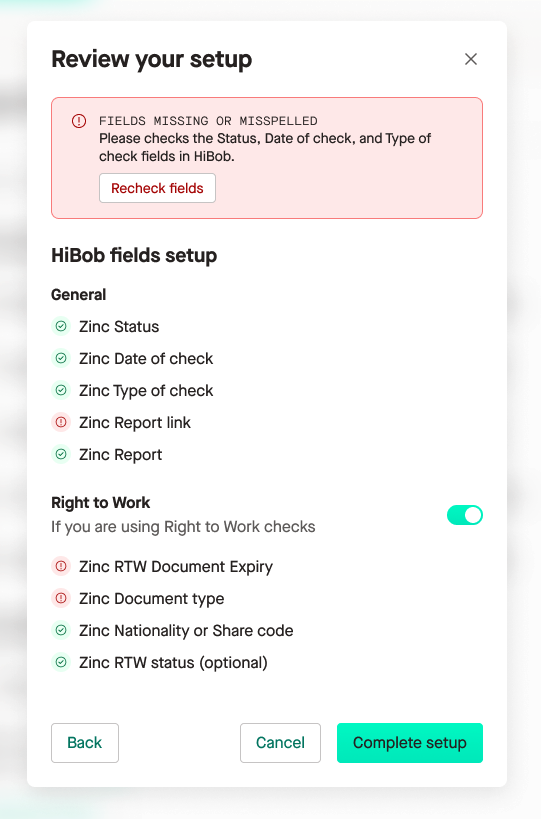
The correct field names are:
| General - required fields | Zinc Status |
|---|---|
| Zinc Date of check | |
| Zinc Type of check | |
| Zinc Report Link | |
| Zinc Report | |
| UK Right to Work - required only if completing UK right to work | Zinc RTW Document Expiry |
| ZInc Document Type | |
| Zinc Nationality or Share Code | |
| Optional | Zinc RTW Status |
The field names will only match if they match exactly as specified by Zinc, for example “status” or “Status Zinc” will not match → the correct field is “Zinc Status”
The field type is incorrect
Ensure that each of the required fields is set up as the correct type.
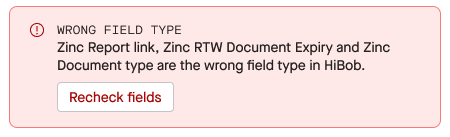
| Zinc Status | Text |
|---|---|
| Zinc Date of check | Date |
| Zinc Type of check | Text |
| Zinc Report Link | Text |
| Zinc Report | Document |
| Zinc RTW Document Expiry | Text |
| ZInc Document Type | Text |
| Zinc Nationality or Share Code | Text |
| Zinc RTW Status | Text |
The fields exist but are in different categories
For the integration to correctly work, the fields must all be in the same custom category.
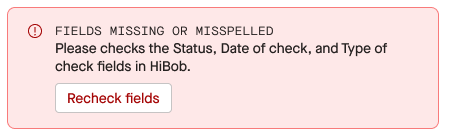
Right to work is not showing for a candidate:
Reconfigure you Hibob integration ensuring that you have toggled on ‘Right to work’.
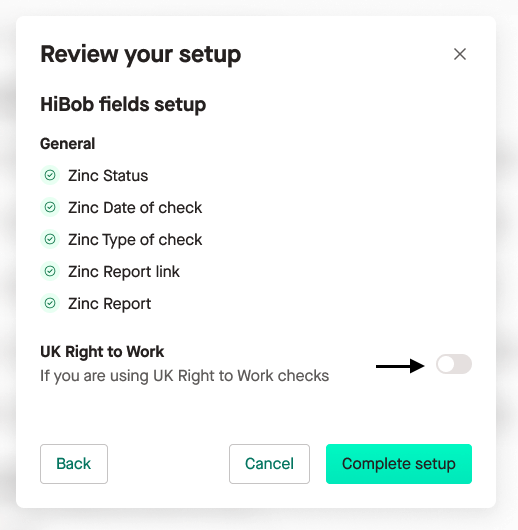
How do I know if my Hibob setup has been done?
Once you have successfully completed your integration, when you select Hibob in your company settings you will see the ‘Add API key’ button change to ‘Update API key’.
❌ Not integrated
.png?width=289&height=188&name=Screenshot%202023-12-06%20at%2011.27.57%20(1).png)
✅ Integrated
.png?width=540&height=412&name=Screenshot%202023-11-25%20at%2014.51.11%20(1).png)
Common issues
I have set up the integration but the candidate is not appearing correctly in Bob
The candidate is not showing
Providing that the HiBob integration has been setup, the primary reason for the candidate not appearing in Bob is that the email address for the candidate is incorrect. Review the email address on the bob candidate and update it to reflect the email address in Zinc.
Not all of the candidate’s documents are showing
Where the candidate is showing in Hibob but not the correct or any documents, this is likely to be a permissions issue with being able to delete and upload docs into the employees docs folder. Review the setup step X to ensure you have the correct permissions here.
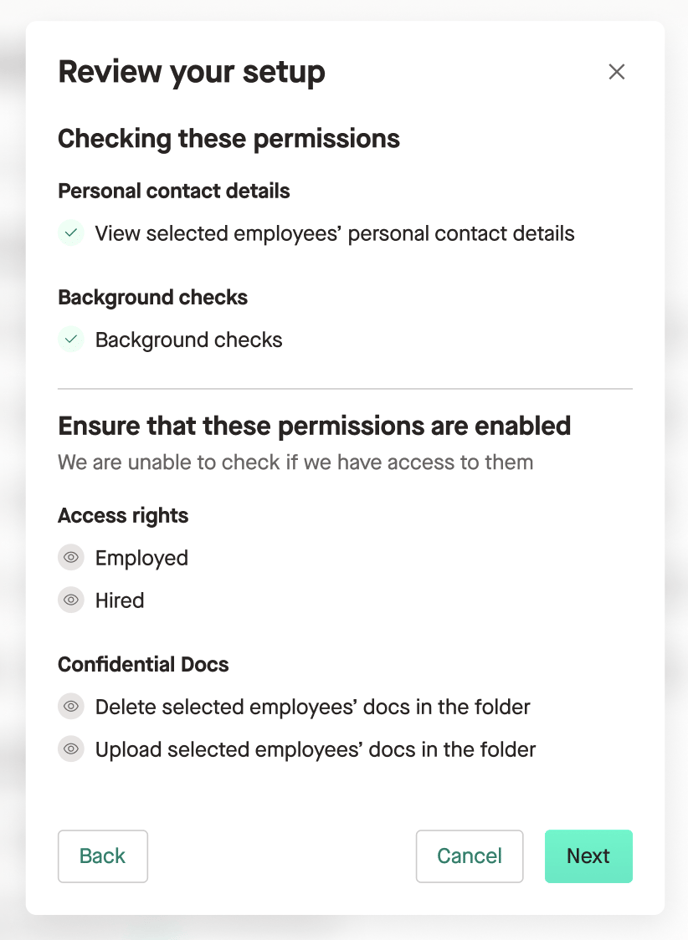
Not all of the information is appearing in HiBob
- Ensure that all of your fields are set up within the same custom category.
