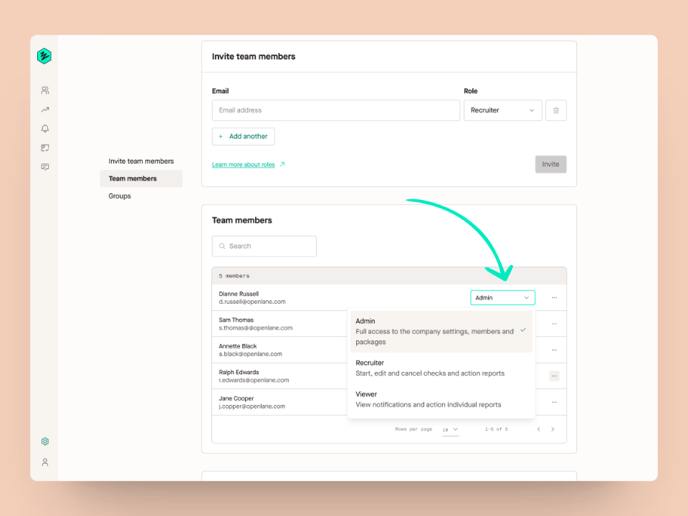When inviting someone to your company on Zinc, you'll be asked to assign them a role. This role determines what they can and can't do in your Zinc account.
- Admins have full access to your Zinc account. They can view and edit company settings, set up integrations and view billing information. They can also add and remove members, and create and edit groups and packages. Admins will see all check packages and requests regardless of the group they are assigned to.
- Recruiters can start, edit and cancel checks and action reports. If they are assigned to a group they can only carry out actions on the packages assigned to that group.
- Viewers can action individual reports and receive notifications for requests shared with them.
*They'll only be able to see the requests shared with them on the Recruit dashboard for packaged they have been subscribed to.
If they are in a group they will be able to view reports for all checks sent by that group.
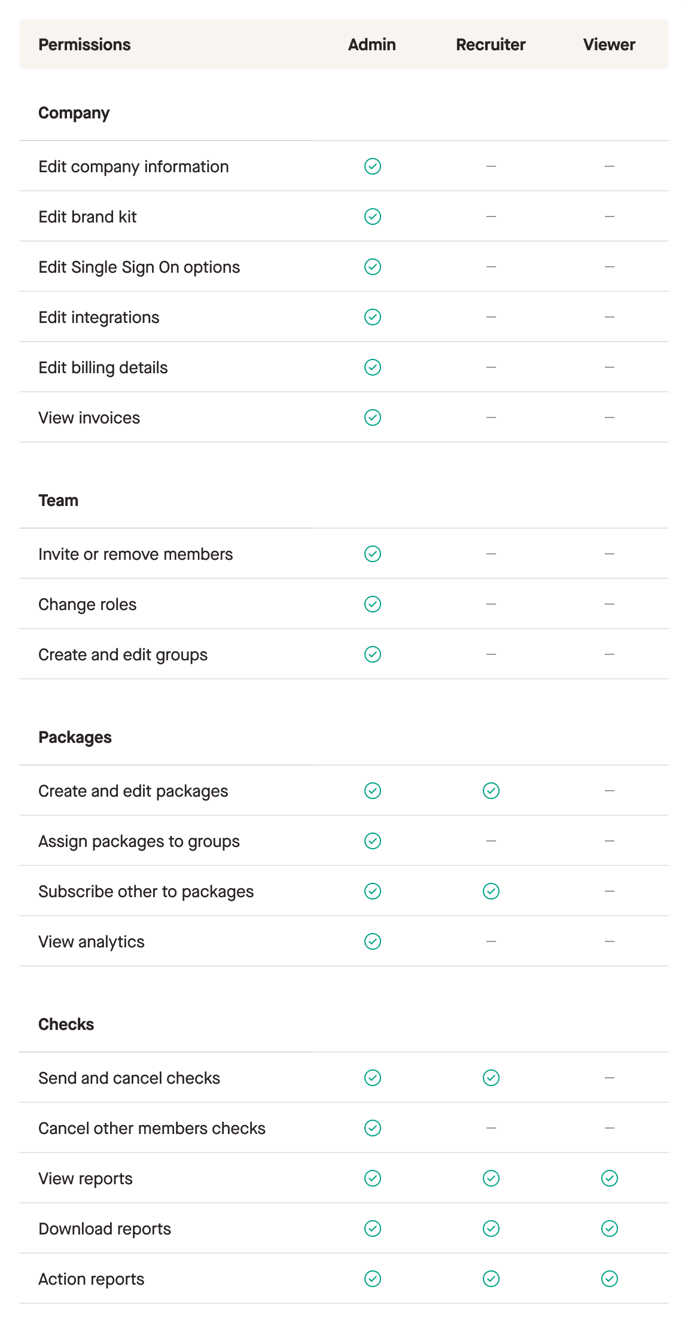
Changing a team member's role
- Go to Company settings > Team
- Find the team member's name from the list, and click on the role menu to change it.
- Changes happen immediately. If you make a mistake you can quickly change it back by repeating step 2.