You can now tailor your notifications and choose which emails you receive.
This means you can choose to be notified at certain stages of your candidates’ progress, or choose which packages to be notified about.
Follow these steps to manage your notifications:
Choosing which emails to receive
1. Go to Settings, and select Notifications: https://app.zincwork.com/account/profile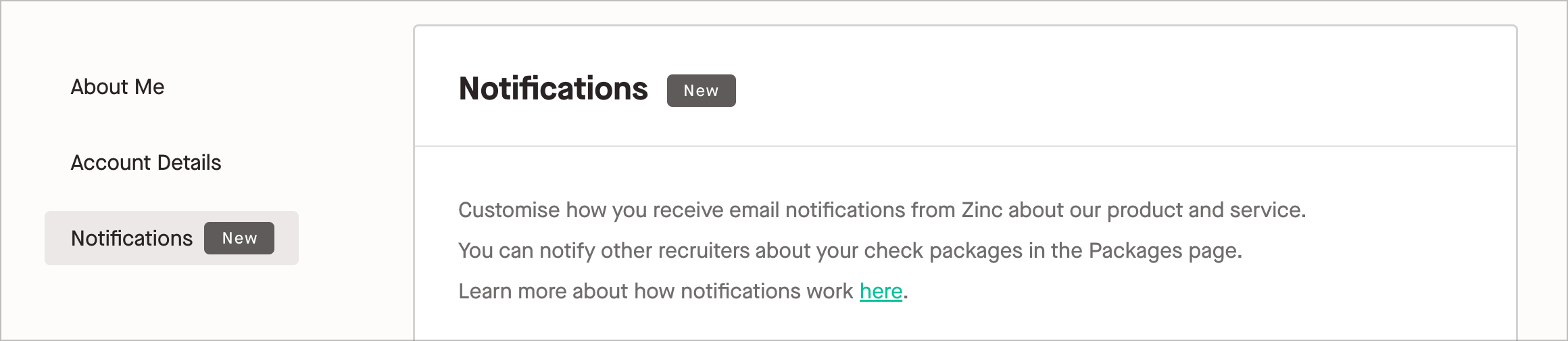
2. Select which updates are relevant to you by toggling them on.
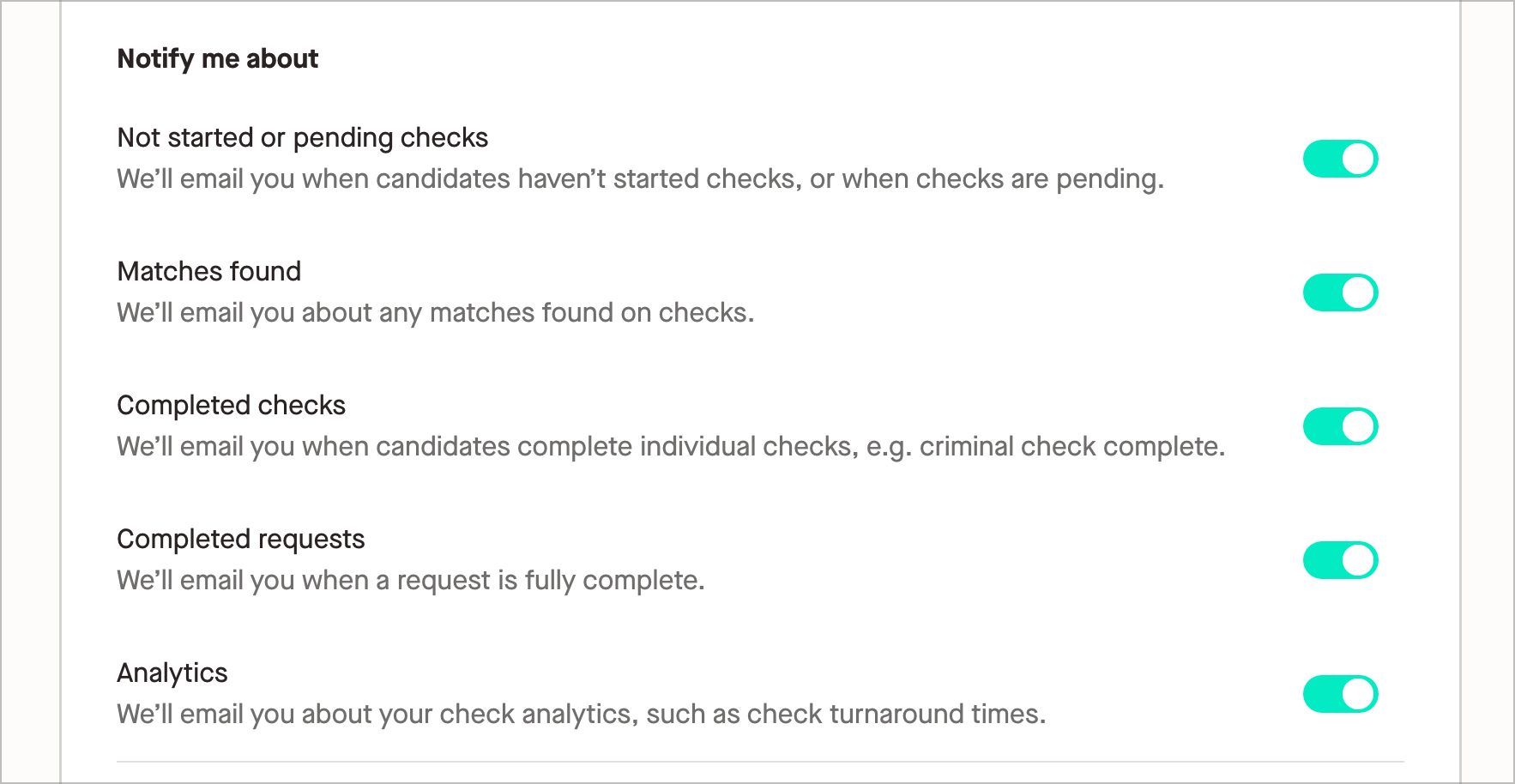
Subscribing to certain packages
- You can choose to be notified about a package when you first create it by selecting a user name in the dropdown.
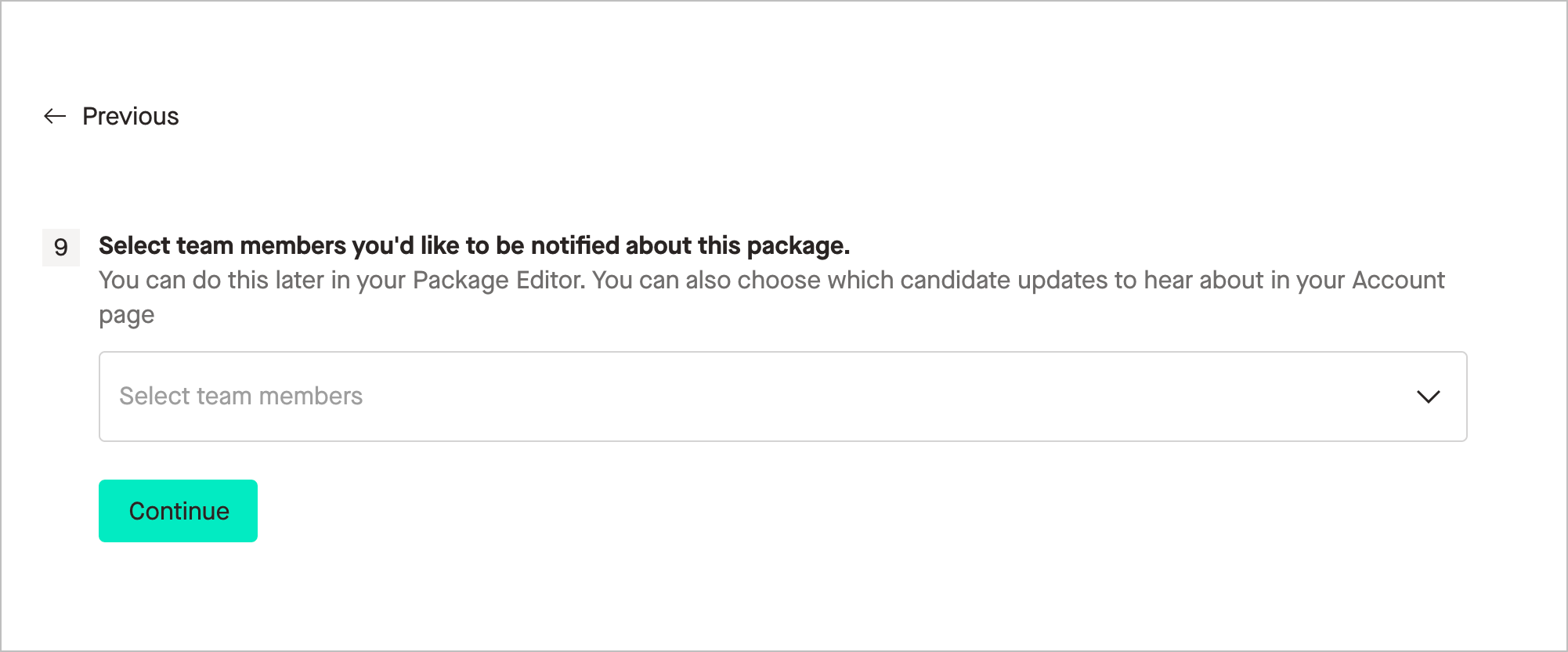
- You can also subscribe or unsubscribe to other packages by going to the Packages page, and selecting the relevant package. Subscribe by selecting your user name, or unsubscribe by removing your name from the dropdown.
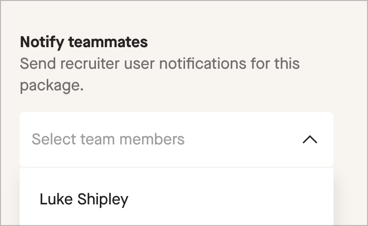
For example, if you want to only hear about any matches found, you can toggle on the “Matches found” option.
If you still need help with your notifications, contact your Account Manager.
