First of all you would need to ensure you have used Zinc before, please note this feature can only be accessed by candidates which have previously used Zinc to obtain references.
First step you will need to access your checks request, you can find this by opening the email which was sent from your recruiter. Once you have opened this link, you will be directed to the checks request and be prompted to sign in, proceed to sign into your Zinc account.
Once signed into your account, select the option references from the list of checks which have been requested of yourself. 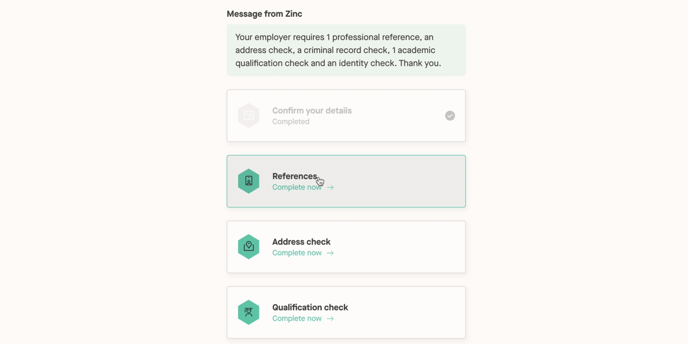
When you have selected references a pop up will appear on the screen asking if you would like to reuse your references from a previous check, click the option to reuse your references. 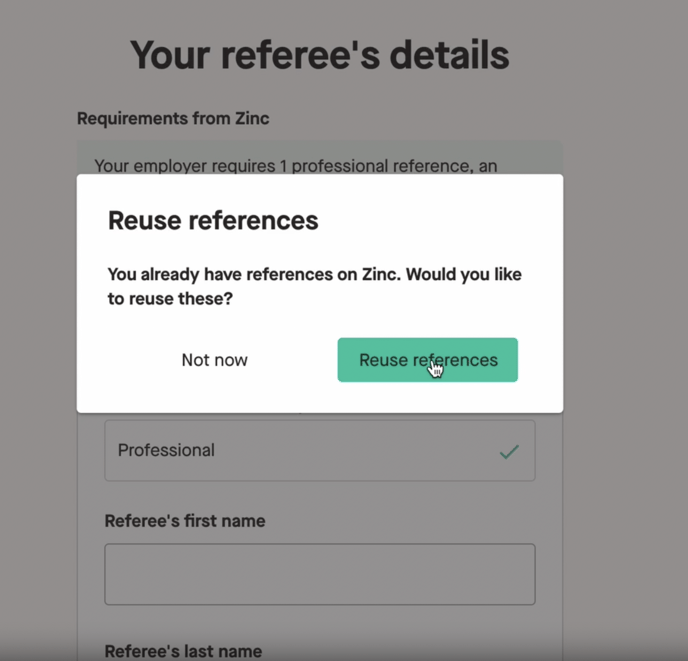
You will then need to select the references which you wish to reuse, once selected click the reuse reference button to proceed.
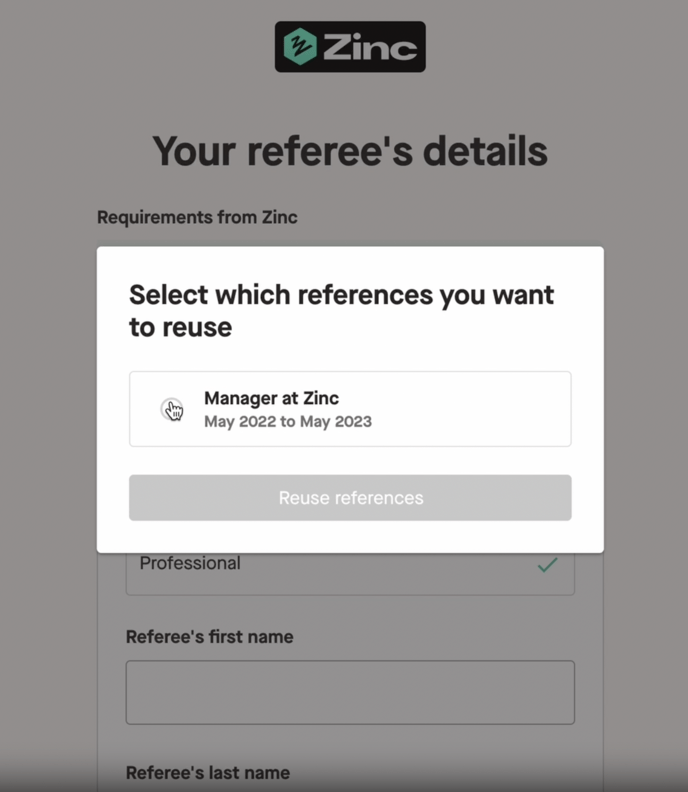 Once you have clicked the reuse reference button, the reference will then be added to your profile, from here once you're happy with the references added click the finish button.
Once you have clicked the reuse reference button, the reference will then be added to your profile, from here once you're happy with the references added click the finish button.
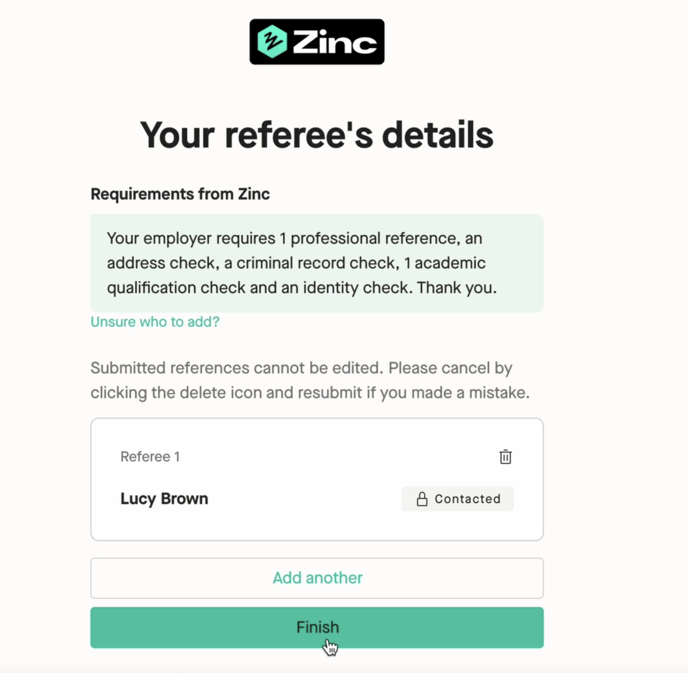
Providing your uploaded references have met the criteria they will then be marked as complete and you can proceed to complete your remaining checks.
You can also view the video below, which will list the steps on how to reuse your references.
