-
Right to work checks
- UK Employers
- UK Employees
- Hungary employers
- Germany employers
- United States employers
- Poland employers
- Netherlands employers
- Right to work checks Europe
- Right to work checks Asia
- Right to work Africa
- Right to work North America
- Right to work South America
- Right to work Oceania
- Right to work UK.
- Right to Work Eurasia
-
Candidate FAQ's
-
Recruiter FAQ's
-
Referee FAQ's
-
Compliance
How do I edit a check package?
First of all, you would need to ensure you are signed into your account, once signed into your account you would need to go to the packages tab.
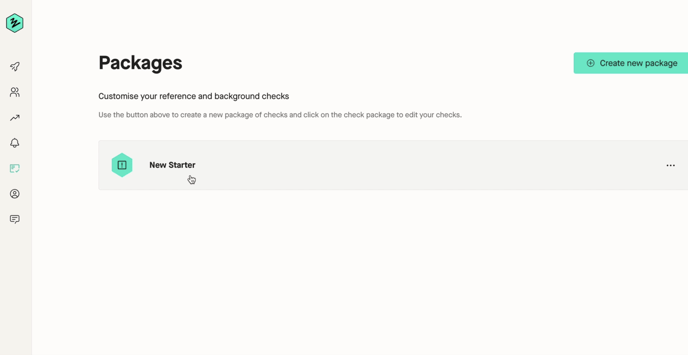
You would then need to click on the package that you want to edit, the information about the package will then be expanded and here you can view and edit the checks within the package. You will be able to add new checks, edit the rulings and requirements regarding the checks within the
package.
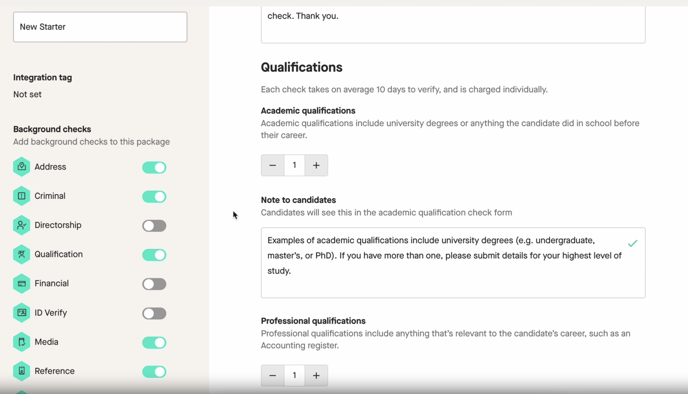
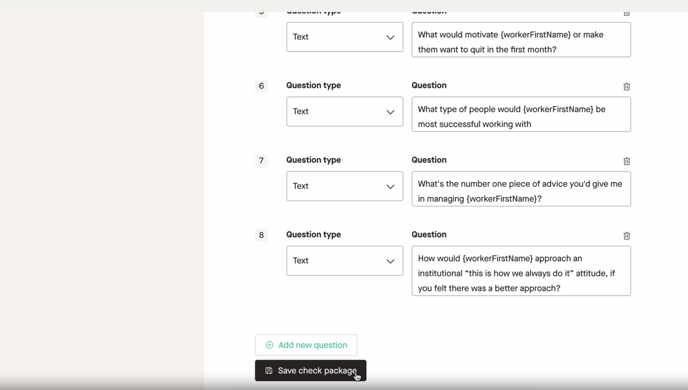
Once you have made the desired changes to your account, you can review these. Once you're happy with the changes made you can then click the save check package button. This will then save the changes made to your check package moving forward.
Alternatively, you can view the video below.
