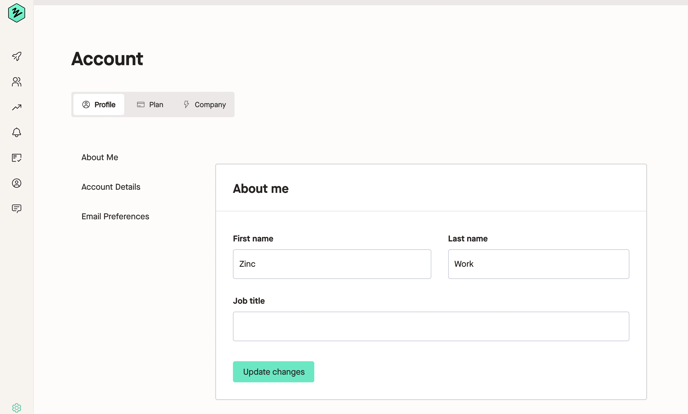- Zinc knowledge base
- Recruiter FAQ's
- Background checks
-
Right to work checks
- UK Employers
- UK Employees
- Hungary employers
- Germany employers
- United States employers
- Poland employers
- Netherlands employers
- Right to work checks Europe
- Right to work checks Asia
- Right to work Africa
- Right to work North America
- Right to work South America
- Right to work Oceania
- Right to work UK.
- Right to Work Eurasia
-
Candidate FAQ's
-
Recruiter FAQ's
-
Referee FAQ's
-
Compliance
How can I manage my account?
First you will need to Login to Zinc, then click on the cog icon on the bottom left of the screen.

You will be then taken to your account page, here you will be able to edit, view your account details and select/update your email preferences.