Firstly you will need to ensure you are signed into your Zinc account, you can do this by visiting the site and clicking the sign in button.
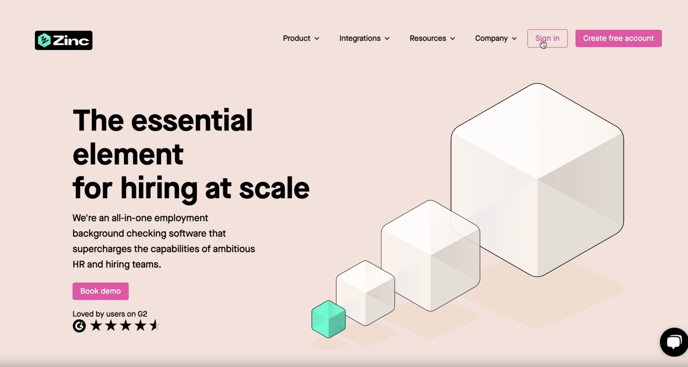
Once signed into your account visit the notification tab, you can also visit the profile tab. When on here you will see all of the notifications linked to your account, these notifications will include check completions, matches and reference information.
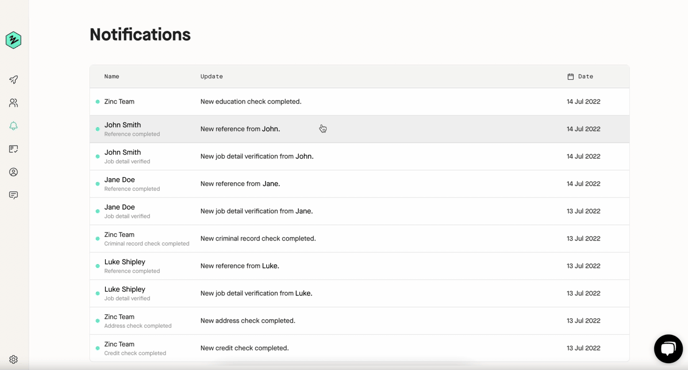
You can then proceed to view the progress of your checks, you will be able to view the information which has been submitted along with the status of your checks.
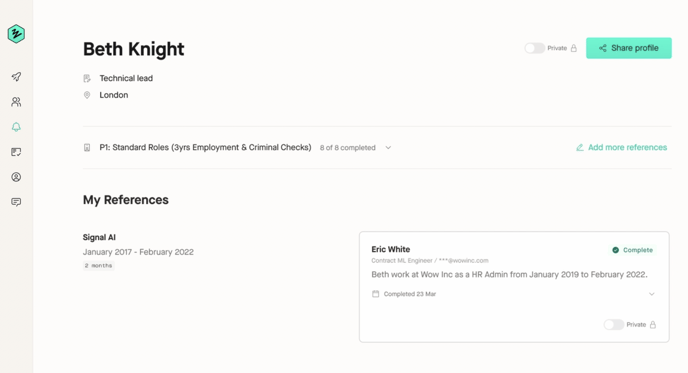
We'll send you emails regarding the progress of your checks, these emails will be sent to your email address, these will be sent for completion of your checks. With each email you can click the link within the email to view the information provided. You will then also receive an email once all of your checks have been completed.
Alternatively you can also view the video below.
