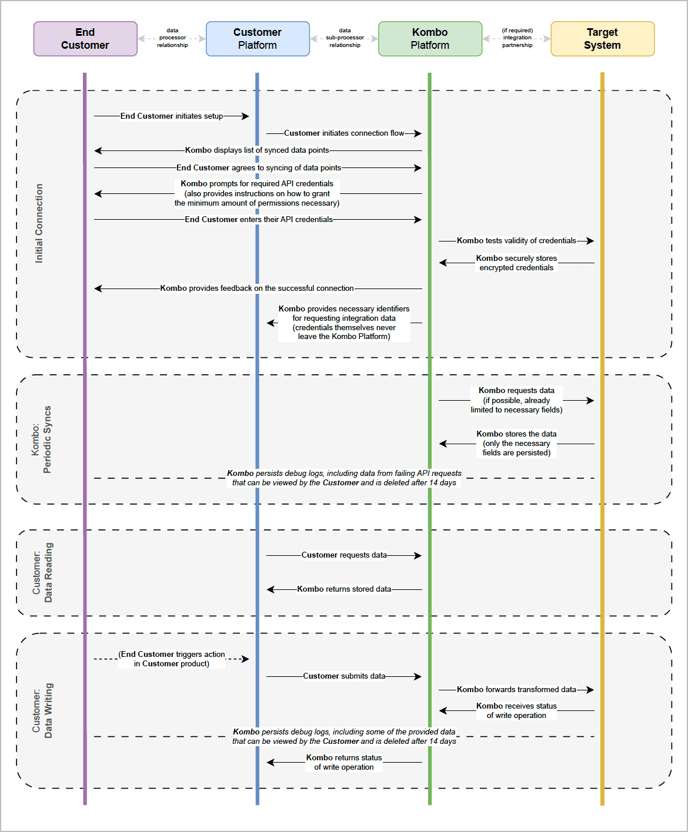Setup:
If you are looking to setup the Workday integration, please follow these steps: https://zincwork.com/integrations/workday. You will need to liaise with your account manager to finalise the integration connection.
High level overview:
Zinc works with a 3rd part connector (Kombo) to facilitate integrating with Workday. Once the integration is connected, you will trigger new background check requests by moving candidates to a pre-defined stage of your choice in Workday. This trigger will send the following details from Workday to Zinc:
From Workday to Zinc: candidate name, candidate email, candidate mobile (if present), candidate tags (to define which checks to run).
Zinc then goes and runs the background checks with the candidate, collecting any personal data required for checks and consent directly.
From Zinc to Workday: when the checks are complete, Zinc will send back a Zinc hosted, background check report link (authentication on Zinc required to view). And a PDF report, stored in the confidential docs section of Workday - Workday access controls must be utilised to secure this section.
Detailed overview
Here's a detailed overview of all the information passed, through the setup and usage of the integration. Zinc is the customer, Workday is the target system and you are the end customer: